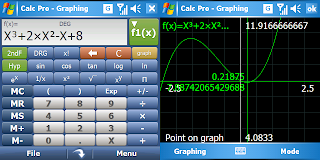
Thursday, November 27, 2008
Panoramic Calc Pro updated to 2.0.4 for Windows Mobile Professional
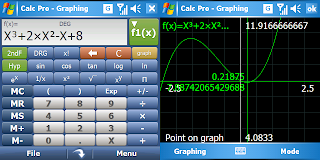
Wednesday, November 26, 2008
Redfly Video Preview
Here's a Youtube video giving you a preview of how the device works, its a little dry but still interesting if this product is on your radar.
Enjoy
http://www.youtube.com/watch?v=O5HtetqGumU
Panoramic Calc Pro updated to v2.0.3 for Windows Mobile Professional
Calc Pro has been updated to version 2.0.3
The new version contains a handful of minor bug fixes and improvements. If 2.0.2 is running nicely you don't have to rush to grab the latest.
Fixed:
- No longer always starts in the standard calculator mode
- Now instantly changes calculator modes when leaving the options screen
- Fixed worksheets when the Expression calculator mode is selected
Improvements:
- Dynamically positions the "Point on Graph" text so its always on screen when graphing
- "Point on Graph" text now drawn using ClearType (you'll hardly notice)
- Changed Point on Graph text to say graph instead of function
Improved appearance on some devices (iMate JAQ3)
Grab it here:
ttp://www.wireless-apps.net/desc.php?d=d1&id=238782
or here:
http://www.panoramicsoft.com/mobileapps/calcpro/Calcpro.php
Tuesday, November 25, 2008
Experia, Touch HD, Diamond and Diamond Pro Video
The video is about 8 minutes long and gives you a pretty good feel for the sizes of the devices.
http://www.youtube.com/watch?v=rAfrsZ1INV8
All four phones are Windows Mobile Professional Devices and all four have high resolution screens. The Touch HD and the Experia have a screen resolution of 480x800, the Diamond and Diamond Pro have a resolution of 480x640.
If you're shopping for these phones you may want to keep in mind that there is better software support for VGA devices (480x640) than the WVGA devices.
Also a key feature (or lack of) on the HTC HD is the lack of a directional pad. This means you're going to be controlling everything using the screen, it also means many games will be unplayable. However for a device this cool you may be willing to overlook it.
I'm currently leaning towards the HTC Touch Diamond - I'm ready for a small and "cool" phone.
As always, if you're looking for software for any of these phones check out
http://www.wireless-gaming.com & http://www.wireless-apps.net in the Windows Mobile Touch section.
Monday, November 24, 2008
Zune players in a nutshell
After a quick search I confirmed that there currently is no Zune emulator. So the next trick is to learn the various models. My local retailers are selling; 4, 8, 16, 80 & 120 gig models and there appeared to be 2 form factors.
More searching and I discovered the following:
There is an older Zune 30 device which doesn't appear to be on the market
Also known as Zune V1
The Zune 4, 8, 16 are all based on the same hardware
Zune V2
The Zune 80 & 120 are based on the same hardware
Zune V3
So - 3 types of Zune so far.
All Zunes have 240x320 res screens
4, 8 & 16 are solid state drives - larger models have hard drives
Zune V1 has a 60Hz refresh rate, V2 & V3 are set to 30Hz (for battery life)
Zune V1 runs at 524Mhz
Zune V2 runs at 399Mhz
Zune V3 runs at 399Mhz
Time to go take one home
http://en.wikipedia.org/wiki/Zune
Sunday, November 23, 2008
Developing XBOX 360 Games for the Live Marketplace
A Premium membership enables you to create and debug your games on Xbox 360. Also, it allows you to submit your creations for distribution on Xbox LIVE Marketplace.
If you want to create games for Xbox 360, you will also need a computer running XNA Game Studio, an Xbox 360 console with hard drive, and an Xbox LIVE Gold or Silver account. The computer and the Xbox 360 console must be on the same network.
Once you sign in to the XNA Creators Club Online Web site, browse to the Membership page to sign up for a Premium membership, and, if necessary, an Xbox LIVE membership. You will be prompted to sign up for either a four-month Premium membership (49 USD) or annual (99 USD) membership. "
nuff said
http://creators.xna.com/en-US/create_detail#tour_three
Migrating to Visual Studio 2008
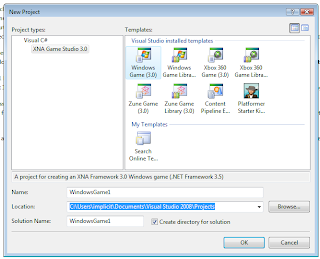
There is good news, apparently you can run multiple versions of Visual Studio side beside:
http://msdn.microsoft.com/en-us/library/ms246609.aspx
And more good news - XNA also works with C# 2008 Express. It looks like Microsoft has made things easy this time around.
Visual Studio 2008 Express: http://www.microsoft.com/express/download/#webInstall
XNA Game Studio 3.0: http://www.microsoft.com/downloads/details.aspx?FamilyId=7D70D6ED-1EDD-4852-9883-9A33C0AD8FEE&displaylang=en
Happy Coding
Saturday, November 22, 2008
Redfly Smartphone Terminal
This is an interesting idea. Essentially its a bigger, hires screen and keyboard for your Windows Mobile device.
http://www.celiocorp.com/
You connect it to your smartphone and it displays your smartphone screen on the Redfly's WVGA screen and allows accessing programs and documents through the Redfly. The first thing to wonder with this device is - will your applications scale correctly to 800x480? Fortunately there are a few WVGA devices already on the market so the answer: with most newer applications should be "yes".
This is a very similar idea to the Foleo for Palm devices. The Foleo never made it to market - likely due to the decline in Palm market share and the high price point of $499. http://en.wikipedia.org/wiki/Palm_Foleo
As someone that enters a lot of data into my phone I could see the use in this. But really - I think I'd rather get a mini-notebook like the Asus Eee PC and use Dashwire's software (athough that requires an active internet connection).
I imagine the Redfly is a product you'll have to try before passing judgement. If its extremely easy to use it might justify the $200 US for the entry model. But at that price I'm not quite interested enough to find out.
I do love products like this and I hope they have a market. Less tech savy road warriors might find this indispenable (again - if its dead simple to use).
And finally a link to back to My Today Screen who posted the first article I had read on the Redfly.
Tuesday, November 18, 2008
Panoramic Calc Pro 2.0.2 released today.
Grab it from the Panoramic Software Inc website here:
http://www.panoramicsoft.com/
This version is compatible with all Windows Mobile 5, 6 & 6.1 Professional and Classic devices (ie Pocket PC).
Intel Core i7 Processors now for sale
So when I saw NCIX announce they had Core i7s for sale I did a little research.
Here's a little information for those of you that don't want to wade through pages and pages of tech reviews.
Intel Core i7 is a Quad core processor similar to the previous Core 2 Quads. The big change is it also supports SMT (Symmetric Multi Threading) - it was that quirky feature Intel brought to the Pentium 4s that made your computer think it had 2 processors (but rarely improved performance).
Well now your system is going to think it has 8 (yes eight) processors and SMT might be a whole lot more useful now that a lot of processor intensive applications and games are being designed for multi core and multi-processor systems.
The new processor from Intel also has some other tech improvements including a 3rd level of cache and support for SSE4. The final big improvement is the integrated memory controller that should greatly improve memory bandwidth.
Too bad it still won't help me get my work done any faster.
Google for more information.
Sunday, November 16, 2008
iSS Essentials Update
The updates are:
iSS SciCalc 3.0:
This is the biggest update. Calc Pro 1.0 and SciCalc 2.3 have been merged and will now be known as SciCalc 3.0. This adds constants, unit conversions and graphing along with the easy to use interface of Calc Pro. The Calc Pro name will now be carried on by Panoramic Software which has done an impressive job of improving the look at feel of Calc Pro as well as adding a ton of features.
iSS Notepad 1.1.0:
Fixed the italic font bug
Added Document Info showing the word count, character count and full file name and path
iSS Task Manager 1.1.0:
Added "Smart Shut Down" and "Smart Soft Reset". These two features are almost the same and I've wanted them ever since we released Essentials. If you reset or turn off your device using these options in the menu - Task Manager will try to gracefully close all running applications first. What this means is - you won't lose changes to documents or settings of programs you left open. A much nicer way to reset your phone.
iSS Task Switcher 1.1.0:
I noticed a drawing error on my iMate JAQ3 on the menu. I couldn't reproduce it on any other devices but I thought it was worth fixing anyways.
I also added the above mentioned "Smart Soft Reset" to iSS Task Switcher on the quick launch bar (its the pretty new blue icon).
As always - you can buy iSS Essentials or any of the individual applications from Wireless-Apps: http://www.wireless-apps.net/
If you already have the full version and would like to upgrade - simply download the most recent trial version and re-install the software. It will retain the "full version" status along with your current settings.
Grab the latest demo from http://www.wireless-apps.net/ or http://www.implicitsoftware.com/
Friday, November 14, 2008
Panoramic Hexegems for Windows Mobile Pro/Classic finally released
Panoramic Software Inc has finally released Hexegems for Windows Mobile Professional / Classic devices.
Hexegems will work on all Pocket PC 2003 devices, Windows Mobile 5 Pocket PC devices, and Windows Mobile 6 & 6.1 Professional and Classic devices.
A smartphone (non-touch version) should be released before Christmas 2008.
Its currently selling for $9.95 and you can buy it from the Panoramic Software website here:
http://www.panoramicsoft.com/mobilegames/hexegems/HexeGems.php
Dashwire for Windows Mobile
Thursday, November 13, 2008
Windows Mobile Calc Pro Youtube Video
Take a look here:
http://www.panoramicsoft.com/mobileapps/calcpro/Calcpro.php
Its a good way to get a feel for some of the features before downloading and installing it to your phone.
Cheers
Wednesday, November 12, 2008
Panoramic Calc Pro 2.0 for Windows Mobile Released
If you've tried any of the beta's you'll want to take another look. Every section has been reworked and the graphics have been improved. We've also of course added more features.
The cost is $24.95 and you can buy it or download the trial version here:
http://www.wireless-apps.net/desc.php?d=d1&id=238782
For detailed information check out the Panoramic Software site here:
http://www.panoramicsoft.com/mobileapps/calcpro/Calcpro.php
Supported devices:
All Windows Mobile 5, 6, & 6.1 Professional and Classic devices (aka Pocket PCs).
We'll have a Windows Mobile Standard (non-touchscreen Smartphone) version ready soon.
Wednesday, November 5, 2008
HTC Touch used on CSI
I have to be honest - it was quite surprising to me. Living in Canada its rare to see people using Windows Mobile devices that don't work in hi-tech. As a software developer I would love to see the average cell phone buyer taking an interest is these phones.
Sunday, November 2, 2008
Cheap(ish) HTC Touch Diamond at NCIX
On sale at NCIX only until Nov 4, 2008
http://www.ncix.com/products/index.php?sku=32364&vpn=DIAMOND%20QUAD&manufacture=HTC&promoid=1019
edit* - a friend of mine just informed me that you can get the same phone from PDA Plaza for $675 - www.pdaplaza.ca
And note - these are Canadian prices.


