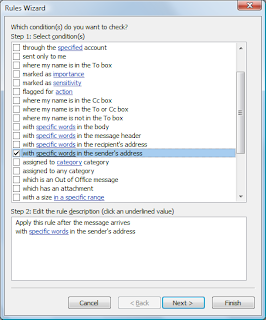
I recently discovered (or thought to try) a simple technique to improve sorting e-mails in Outlook. I'm currently using Outlook 2007 but I'm sure this will work on older versions.
Typically, I would sort my e-mails by the sender. Ie, I create a rule that automatically moves all e-mails sent from joe@somecompany.com to my SomeCompany folder. And then I might have a second rule that moves all e-mails from jane@somecompany.com. Of course the problem with this is you can end up creating dozens of rules just for one company.
It finally occurred to me to try and sort by the company domain itself - "somecompany.com". As it turns out this is very easy. Create a new rule and click on the "Advanced Options" button. Now, the condition you want to check for is "with specific words in the senders address". Now simply add the domain name as a specific word, move onto the next step and sort as you wish.
I hope you find this tip useful.
Typically, I would sort my e-mails by the sender. Ie, I create a rule that automatically moves all e-mails sent from joe@somecompany.com to my SomeCompany folder. And then I might have a second rule that moves all e-mails from jane@somecompany.com. Of course the problem with this is you can end up creating dozens of rules just for one company.
It finally occurred to me to try and sort by the company domain itself - "somecompany.com". As it turns out this is very easy. Create a new rule and click on the "Advanced Options" button. Now, the condition you want to check for is "with specific words in the senders address". Now simply add the domain name as a specific word, move onto the next step and sort as you wish.
I hope you find this tip useful.
No comments:
Post a Comment