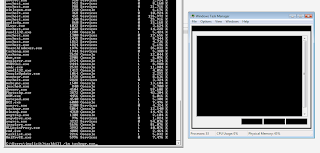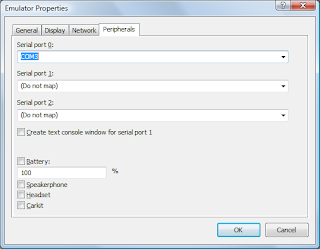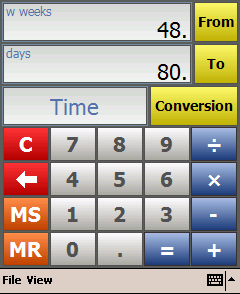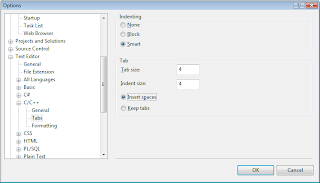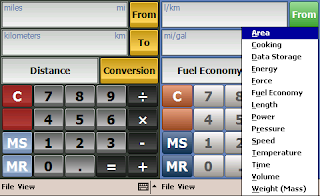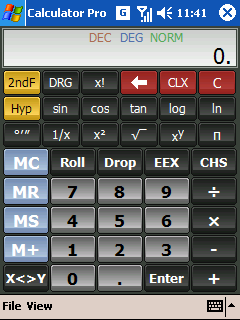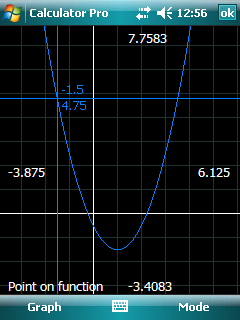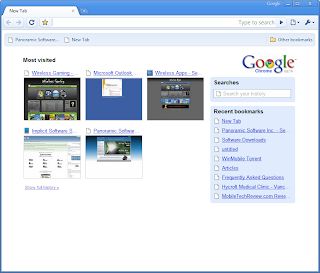I get this question quite often - the device will work great for months or years and then suddenly it stops turning on, continuously reboots, the screen stays blank, etc.
Step 1: Soft Reset
This won't harm your device or erase any saved data so you can do this without worry. On a touch screen windows mobile device there is usually a small button on the side, back, or under the battery cover that is only
press able with the stylus. Try this first. If you can't find the soft reset button - simply
google soft reset with your device make and model - it should be easy to find. Alternatively, or for devices without soft reset buttons (some non-touch screen device are like this) you can try removing the battery for 30 seconds, replace it and turn the device back on.
Step 2: Check the Battery(s)
If a soft reset doesn't work - make sure your problem isn't power. Find your power cable and try turning the device on. You'll want a real power supply that plugs into a wall and not just the
USB cable that attaches to your computer.
On older Pocket PCs you may also want to replace the backup battery. NOTE - if you remove the backup battery you will lose all of your saved data as devices with backup batteries use
volatile memory. Although at this point you're probably stuck anyways. The backup battery is usually
beneath the main battery and is most often a standard,
replaceable watch battery.
Step 3: Hard Reset
This is a full reset of your device. It will erase everything and restore your device to the state it was in when you took it out of the box. It will contain any applications that came on the device but you will lose all documents, contacts, and applications that you've installed. However if your device won't turn on you can't access these anyways.
A hard reset is performed differently on every device. It often involves holding down the soft reset button along with one or two other buttons for several seconds. Your best option to find hard reset instructions are to search
google or your favorite search engine. Simply search for the words "hard" and "reset" along with your device make and model.
Before performing a hard reset its recommended that you charge your battery completely - otherwise your device may report inaccurate battery levels.
Step 4:
Well - you're just about out of options. I would recommend contacting the hardware manufacturer or start searching for a new device.
Saving Your Data:
The best way to not lose data is to back it up. You may want to invest in a robust data backup solution such as
SPB Backup: (
available here for Touch devices)
http://www.wireless-apps.net/desc.php?d=d1&id=182078)
Or you can use my solution and store all important data to a memory card rather than saving it on the devices internal memory. Applications like
iSS Explorer make it easy to manage files on your device and copy them to storage cards:
http://www.wireless-apps.net/desc.php?d=d1&id=220718Good Luck!