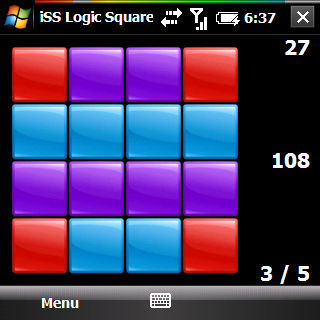
Tuesday, December 30, 2008
Implicit Software Solutions Inc updates GamePack1, Logic Squares and Blackjack
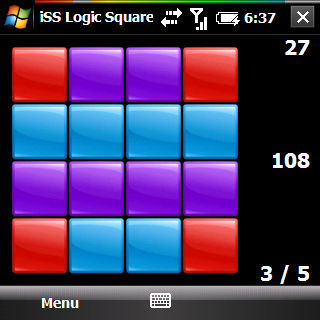
Tuesday, December 23, 2008
ActiveSync encountered a problem on the desktop error code 0x86000107
First off - it appears the cause of my problem was creating a partnership with a second PC. And the solution was posted here:
https://connect.microsoft.com/feedback/Workaround.aspx?FeedbackID=354634&SiteID=502
It sounds like this bug is specific to Windows Mobile 6.1. It also sounds like there is a fix available to phone manufactures but it is up to them to provide an update for your phone.
If the above doesn't do the trick try the steps below one at a time - hopefully one of them works. For each step, disconnect your device, follow the step and then retry synchronizing. This are collected from various posts online (most of which I tried).
1. Delete the 2nd partnership from your phone
Launch Active Sync on your phone while you're not connected to your PC, open the options and delete the second partnership if you have one.
2. Disable Advanced Networking
Start / Settings / Connections / USB to PC and unselect "Enable advanced network functionality". This worked for some, didn't help me.
3. Change Sync Settings from your desktop
Try unselecting Tasks, e-mail, etc and see if one of them is causing the problem. Note - if you unselect Contacts, e-mail, or Calendar it will remove all information of that type so uncheck the least important ones first. One user reported the problem went away when he created a new task on his phone - if you have no tasks and they're sycnronizing - give it a try.
4. Check Outlook on your desktop
Fully close Outlook and then open the Task Manager. See if there are any rogue instances of Outlook.exe running - if so - remove them.
5. Repair your PST file(s)
This is built into Outlook 2003 - for Outlook 2007 you'll need to run SCANPST.EXE which should be located in C:\Program Files\Microsoft Office\Office12. You'll likely have to manually select your PST file. Reboot and resync.
If none of these work we're getting into more drastic steps
6. Re-install Windows Mobile Device Center or ActiveSync
Find the latest version and re-install
7. Delete your Partnership
From both your device and from your sync software - delete the partnership. This likely means you'll lose any changes you've made from your device.
8. Create a new PST file in Outlook
Requires some working knowledge of outlook. Create a new PST file, set it as default and then try importing all of the data from your previous PST file. This should have the same effect as running SCANPST.EXE but some reported this worked. Reboot and re-sync.
9. Re-install Outlook
Shouldn't be necessary if you've followed the above steps but now we're trying to remove all possible culprits.
10. Hard Reset your phone
When all else fails - start over. Not a pleasant option. Check your manual for instructions on how to hard reset your phone. And please note, a hard reset will remove all installed data and applications - your phone with be returned to an "out of the box" state.
Good Luck!
Saturday, December 20, 2008
Palm Treo Pro on CSI New York
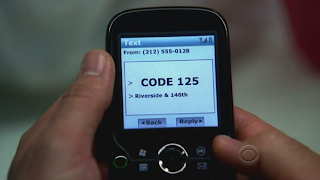
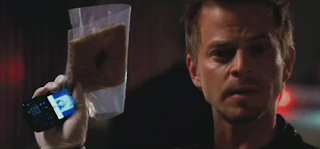
Its as simple as the title says - it looks like the detectives on CSI New York are using the new Palm Treo Pro in the latest season.
I believe they used older Palm Treos in previous seasons so this isn't to surprising but its always good for the market to see Windows Mobile devices associated with pop culture.
And to set the record straight - I bought my Treo Pro before I saw it on TV.
Friday, December 19, 2008
Pandora Open source handheld gaming platform
WindowsMobileCalculator.com launched
The launch corresponds with the release of Calc Pro 2.0.7 which contains a number of fixes and improvements including:
- improved layout for the graphing calculator
- fixed "feet" conversion bug
- improved Paper Tape functionality
- fixed rare crash when using M+ & M- buttons
Take a look at Calc Pro and the new website here:
Tuesday, December 16, 2008
Panoramic Calc Pro updated to 2.0.6 for Windows Mobile Professional
Also worth noting - Panoramic Calc Pro for Windows Mobile Standard will be ready for release in less than 1 week. The interface has been completely reworked to get the most of out of WM Smartphone controls - but all of the same power and features will be available the for non-touch screen phones.
More information on Calc Pro is available here:
http://www.panoramicsoft.com/mobileapps/calcpro/Calcpro.php
Monday, December 15, 2008
How to get Microsoft eBook reader to open lit files from the file explorer
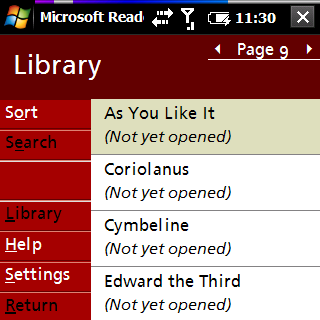 I keep seeing posts and comments online stating that Microsoft's eBook reader for the Pocket PC is only able to open lit files (ebooks) from within the application.
I keep seeing posts and comments online stating that Microsoft's eBook reader for the Pocket PC is only able to open lit files (ebooks) from within the application.This is only partially true - whoever created the installer for Microsoft Reader make a mistake when registering the file associations for .lit files.
Fortunately there is a straight forward fix and it makes life much easier if you frequently read eBooks.
First off, make sure you have the latest version installed. Grab it here:
http://www.microsoft.com/reader/downloads/ppc.mspx
*note that latest version drops support for Pocket PC 2002
Next you'll need a registry editor for your Pocket PC. If you don't have one I recommend iSS Registry Editor (I know it works because I helped develop it). You can use the trial version for 4 days if you don't think you'll need it in the future.
Grab it here:
http://www.wireless-apps.net/desc.php?d=d1&id=220720
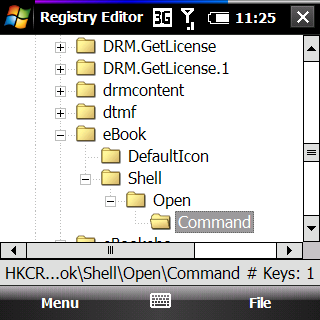
There should only be the default key - now this key is almost right - Microsoft just forgot the quotation marks
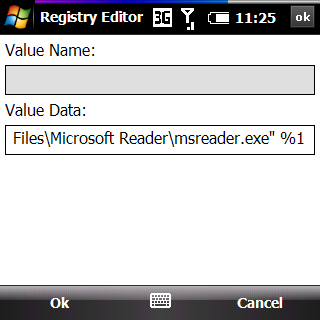
Depending on where you installed it the key will look something like
\Program Files\Microsoft Reader\msdreader.exe %1
"\Program Files\Microsoft Reader\msdreader.exe" %1
Sunday, December 14, 2008
Panoramic BlackJack YouTube Video
Have a look at the video here:
http://www.youtube.com/watch?v=v8S5AyN3FBo
For more information on BlackJack, go here:
http://www.panoramicsoft.com/mobilegames/blackjack/Blackjack.php
Saturday, December 13, 2008
Panoramic Hexegems for Windows Mobile Stanard Released

Friday, December 12, 2008
Panoramic BlackJack released for Windows Mobile

Thursday, December 4, 2008
Calc Pro 2.0.5 for Windows Mobile Professional
Another update as we work towards releasing Calc Pro for Windows Mobile Standard devices.
This version ended up with a lot of fixes and improvements:
Reduced memory usage
Fixed bug in the Loan worksheet found on some devices
No longer saves Tape files if the save tape option is set to off
Menu works correctly on 320x320 screens (Palm Treo Pro)
It should be updated and online by the end of the day
http://www.panoramicsoft.com/
http://windowsmobilecalculator.com/
Monday, December 1, 2008
HTC Touch Diamond and its DDR Memory
Over the weekend I had a little free time so I created a Windows Mobile benchmark application so I could do some comparison testing. It just so happened that a colleague of mine had a Diamond on order.
I thought a fair comparison would be the Dell Axim x51v as its just about the only really usable VGA Windows Mobile device I've used.
I'll provide some benchmark numbers later this week but I'll let you know the summary now. Not surprisingly, the Dell x51v was a fair bit faster on integer and floating point calculations when compared to the HTC Touch Diamond. However, when testing memory performance the Diamond was almost twice as fast - so it appears that the HTC is making good use of the DDR memory. Now the big number - the HTC posted frame rates for normal drawing operations that were almost 3 times faster than the speedy Dell.
I should get a chance to put the Diamond through its paces but I think its fair to say it this is an excellent choice for gaming and multimedia.
Coming soon: benchmarks with the new Palm Treo Pro as well as several other windows mobile phones.
Thursday, November 27, 2008
Panoramic Calc Pro updated to 2.0.4 for Windows Mobile Professional
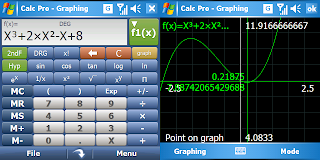
Wednesday, November 26, 2008
Redfly Video Preview
Here's a Youtube video giving you a preview of how the device works, its a little dry but still interesting if this product is on your radar.
Enjoy
http://www.youtube.com/watch?v=O5HtetqGumU
Panoramic Calc Pro updated to v2.0.3 for Windows Mobile Professional
Calc Pro has been updated to version 2.0.3
The new version contains a handful of minor bug fixes and improvements. If 2.0.2 is running nicely you don't have to rush to grab the latest.
Fixed:
- No longer always starts in the standard calculator mode
- Now instantly changes calculator modes when leaving the options screen
- Fixed worksheets when the Expression calculator mode is selected
Improvements:
- Dynamically positions the "Point on Graph" text so its always on screen when graphing
- "Point on Graph" text now drawn using ClearType (you'll hardly notice)
- Changed Point on Graph text to say graph instead of function
Improved appearance on some devices (iMate JAQ3)
Grab it here:
ttp://www.wireless-apps.net/desc.php?d=d1&id=238782
or here:
http://www.panoramicsoft.com/mobileapps/calcpro/Calcpro.php
Tuesday, November 25, 2008
Experia, Touch HD, Diamond and Diamond Pro Video
The video is about 8 minutes long and gives you a pretty good feel for the sizes of the devices.
http://www.youtube.com/watch?v=rAfrsZ1INV8
All four phones are Windows Mobile Professional Devices and all four have high resolution screens. The Touch HD and the Experia have a screen resolution of 480x800, the Diamond and Diamond Pro have a resolution of 480x640.
If you're shopping for these phones you may want to keep in mind that there is better software support for VGA devices (480x640) than the WVGA devices.
Also a key feature (or lack of) on the HTC HD is the lack of a directional pad. This means you're going to be controlling everything using the screen, it also means many games will be unplayable. However for a device this cool you may be willing to overlook it.
I'm currently leaning towards the HTC Touch Diamond - I'm ready for a small and "cool" phone.
As always, if you're looking for software for any of these phones check out
http://www.wireless-gaming.com & http://www.wireless-apps.net in the Windows Mobile Touch section.
Monday, November 24, 2008
Zune players in a nutshell
After a quick search I confirmed that there currently is no Zune emulator. So the next trick is to learn the various models. My local retailers are selling; 4, 8, 16, 80 & 120 gig models and there appeared to be 2 form factors.
More searching and I discovered the following:
There is an older Zune 30 device which doesn't appear to be on the market
Also known as Zune V1
The Zune 4, 8, 16 are all based on the same hardware
Zune V2
The Zune 80 & 120 are based on the same hardware
Zune V3
So - 3 types of Zune so far.
All Zunes have 240x320 res screens
4, 8 & 16 are solid state drives - larger models have hard drives
Zune V1 has a 60Hz refresh rate, V2 & V3 are set to 30Hz (for battery life)
Zune V1 runs at 524Mhz
Zune V2 runs at 399Mhz
Zune V3 runs at 399Mhz
Time to go take one home
http://en.wikipedia.org/wiki/Zune
Sunday, November 23, 2008
Developing XBOX 360 Games for the Live Marketplace
A Premium membership enables you to create and debug your games on Xbox 360. Also, it allows you to submit your creations for distribution on Xbox LIVE Marketplace.
If you want to create games for Xbox 360, you will also need a computer running XNA Game Studio, an Xbox 360 console with hard drive, and an Xbox LIVE Gold or Silver account. The computer and the Xbox 360 console must be on the same network.
Once you sign in to the XNA Creators Club Online Web site, browse to the Membership page to sign up for a Premium membership, and, if necessary, an Xbox LIVE membership. You will be prompted to sign up for either a four-month Premium membership (49 USD) or annual (99 USD) membership. "
nuff said
http://creators.xna.com/en-US/create_detail#tour_three
Migrating to Visual Studio 2008
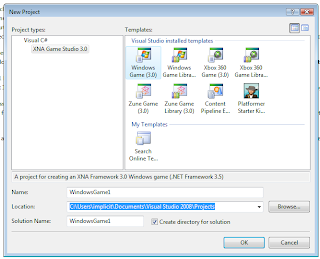
There is good news, apparently you can run multiple versions of Visual Studio side beside:
http://msdn.microsoft.com/en-us/library/ms246609.aspx
And more good news - XNA also works with C# 2008 Express. It looks like Microsoft has made things easy this time around.
Visual Studio 2008 Express: http://www.microsoft.com/express/download/#webInstall
XNA Game Studio 3.0: http://www.microsoft.com/downloads/details.aspx?FamilyId=7D70D6ED-1EDD-4852-9883-9A33C0AD8FEE&displaylang=en
Happy Coding
Saturday, November 22, 2008
Redfly Smartphone Terminal
This is an interesting idea. Essentially its a bigger, hires screen and keyboard for your Windows Mobile device.
http://www.celiocorp.com/
You connect it to your smartphone and it displays your smartphone screen on the Redfly's WVGA screen and allows accessing programs and documents through the Redfly. The first thing to wonder with this device is - will your applications scale correctly to 800x480? Fortunately there are a few WVGA devices already on the market so the answer: with most newer applications should be "yes".
This is a very similar idea to the Foleo for Palm devices. The Foleo never made it to market - likely due to the decline in Palm market share and the high price point of $499. http://en.wikipedia.org/wiki/Palm_Foleo
As someone that enters a lot of data into my phone I could see the use in this. But really - I think I'd rather get a mini-notebook like the Asus Eee PC and use Dashwire's software (athough that requires an active internet connection).
I imagine the Redfly is a product you'll have to try before passing judgement. If its extremely easy to use it might justify the $200 US for the entry model. But at that price I'm not quite interested enough to find out.
I do love products like this and I hope they have a market. Less tech savy road warriors might find this indispenable (again - if its dead simple to use).
And finally a link to back to My Today Screen who posted the first article I had read on the Redfly.
Tuesday, November 18, 2008
Panoramic Calc Pro 2.0.2 released today.
Grab it from the Panoramic Software Inc website here:
http://www.panoramicsoft.com/
This version is compatible with all Windows Mobile 5, 6 & 6.1 Professional and Classic devices (ie Pocket PC).
Intel Core i7 Processors now for sale
So when I saw NCIX announce they had Core i7s for sale I did a little research.
Here's a little information for those of you that don't want to wade through pages and pages of tech reviews.
Intel Core i7 is a Quad core processor similar to the previous Core 2 Quads. The big change is it also supports SMT (Symmetric Multi Threading) - it was that quirky feature Intel brought to the Pentium 4s that made your computer think it had 2 processors (but rarely improved performance).
Well now your system is going to think it has 8 (yes eight) processors and SMT might be a whole lot more useful now that a lot of processor intensive applications and games are being designed for multi core and multi-processor systems.
The new processor from Intel also has some other tech improvements including a 3rd level of cache and support for SSE4. The final big improvement is the integrated memory controller that should greatly improve memory bandwidth.
Too bad it still won't help me get my work done any faster.
Google for more information.
Sunday, November 16, 2008
iSS Essentials Update
The updates are:
iSS SciCalc 3.0:
This is the biggest update. Calc Pro 1.0 and SciCalc 2.3 have been merged and will now be known as SciCalc 3.0. This adds constants, unit conversions and graphing along with the easy to use interface of Calc Pro. The Calc Pro name will now be carried on by Panoramic Software which has done an impressive job of improving the look at feel of Calc Pro as well as adding a ton of features.
iSS Notepad 1.1.0:
Fixed the italic font bug
Added Document Info showing the word count, character count and full file name and path
iSS Task Manager 1.1.0:
Added "Smart Shut Down" and "Smart Soft Reset". These two features are almost the same and I've wanted them ever since we released Essentials. If you reset or turn off your device using these options in the menu - Task Manager will try to gracefully close all running applications first. What this means is - you won't lose changes to documents or settings of programs you left open. A much nicer way to reset your phone.
iSS Task Switcher 1.1.0:
I noticed a drawing error on my iMate JAQ3 on the menu. I couldn't reproduce it on any other devices but I thought it was worth fixing anyways.
I also added the above mentioned "Smart Soft Reset" to iSS Task Switcher on the quick launch bar (its the pretty new blue icon).
As always - you can buy iSS Essentials or any of the individual applications from Wireless-Apps: http://www.wireless-apps.net/
If you already have the full version and would like to upgrade - simply download the most recent trial version and re-install the software. It will retain the "full version" status along with your current settings.
Grab the latest demo from http://www.wireless-apps.net/ or http://www.implicitsoftware.com/
Friday, November 14, 2008
Panoramic Hexegems for Windows Mobile Pro/Classic finally released
Panoramic Software Inc has finally released Hexegems for Windows Mobile Professional / Classic devices.
Hexegems will work on all Pocket PC 2003 devices, Windows Mobile 5 Pocket PC devices, and Windows Mobile 6 & 6.1 Professional and Classic devices.
A smartphone (non-touch version) should be released before Christmas 2008.
Its currently selling for $9.95 and you can buy it from the Panoramic Software website here:
http://www.panoramicsoft.com/mobilegames/hexegems/HexeGems.php
Dashwire for Windows Mobile
Thursday, November 13, 2008
Windows Mobile Calc Pro Youtube Video
Take a look here:
http://www.panoramicsoft.com/mobileapps/calcpro/Calcpro.php
Its a good way to get a feel for some of the features before downloading and installing it to your phone.
Cheers
Wednesday, November 12, 2008
Panoramic Calc Pro 2.0 for Windows Mobile Released
If you've tried any of the beta's you'll want to take another look. Every section has been reworked and the graphics have been improved. We've also of course added more features.
The cost is $24.95 and you can buy it or download the trial version here:
http://www.wireless-apps.net/desc.php?d=d1&id=238782
For detailed information check out the Panoramic Software site here:
http://www.panoramicsoft.com/mobileapps/calcpro/Calcpro.php
Supported devices:
All Windows Mobile 5, 6, & 6.1 Professional and Classic devices (aka Pocket PCs).
We'll have a Windows Mobile Standard (non-touchscreen Smartphone) version ready soon.
Wednesday, November 5, 2008
HTC Touch used on CSI
I have to be honest - it was quite surprising to me. Living in Canada its rare to see people using Windows Mobile devices that don't work in hi-tech. As a software developer I would love to see the average cell phone buyer taking an interest is these phones.
Sunday, November 2, 2008
Cheap(ish) HTC Touch Diamond at NCIX
On sale at NCIX only until Nov 4, 2008
http://www.ncix.com/products/index.php?sku=32364&vpn=DIAMOND%20QUAD&manufacture=HTC&promoid=1019
edit* - a friend of mine just informed me that you can get the same phone from PDA Plaza for $675 - www.pdaplaza.ca
And note - these are Canadian prices.
Saturday, October 18, 2008
I hope you like Pink
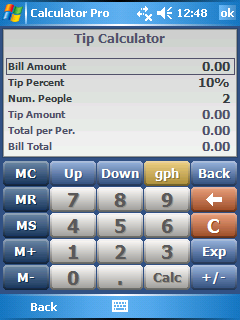
We've been having fun designing the new version of Calc Pro.
The release date has slipped just a little bit but that's only because we've been adding more features so it should be worth the wait.
Minimun requirements have been upped to Windows Mobile 5 but that means a better looking and faster calculator.
As you can see in the screenshot we've done a lot with the look and we're adding financial calculations to the mix.
We should have another public beta ready next week but feel free to contact me if you'd like to try it out sooner.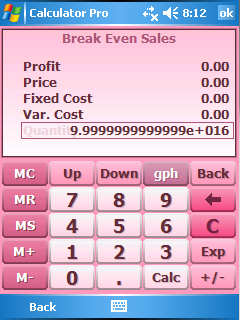
The Windows Mobile Touch Screen version should be released in the first week of November, 2008.
Other platforms to follow.
Thursday, October 16, 2008
Spore, Guitar Hero and Hexegems YouTube Videos up
I've personally been playing Spore and Hexegems - and I've been playing both of them way too much. My two favorite games out for the Pocket PC / Windows Mobile.
Here's a link to the YouTube channel
http://ca.youtube.com/user/PanoramicSoftware
And head on over to http://www.Wireless-Gaming.com to get them for your phone.
Monday, September 29, 2008
How to end a task in Vista without the Task Mananger
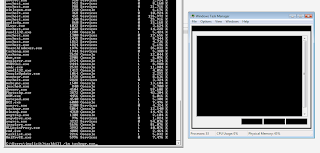
I had something happen today that I've never seen on any version of Windows that I can remember.
The Task Manager crashed. More specifically - it continued to run but was completely unresponsive. Now to be fair this sort of thing has happened in the past - however - it would always indicate a major failure and require a reboot. Strangely the rest of my system was happy and responsive so I didn't see any need to reboot.
This of course was a new challenge - how to kill the Task Manager without using the Task Manager. Well it turns out its quite simple and required very little effort.
I opened a command prompt, and typed in "help". It returned a list of commands and I spotted the two I needed quite quickly - TASKLIST & TASKKILL.
Tasklist gave a list of running tasks as you would expect and TaskKill allowed me to end a task.
To kill the Task Manager the command is "Taskkill /im taskmgr.exe"
I think the bigger lesson in this post is the command line help is remarkably useful (as least it is under Windows Vista). I haven't tested this under other flavors of Windows so your results may vary.
Or maybe the lesson is the Task Manager is less stable in Windows Vista compared to previous versions.
Friday, September 26, 2008
How to simulate phone calls on Window Mobile 6 emulators
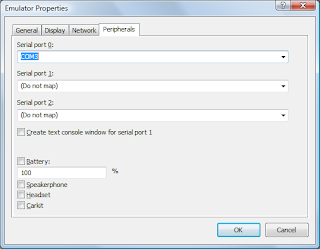 How to emulate phone calls on a Windows Mobile Emulator
How to emulate phone calls on a Windows Mobile EmulatorThe Windows Mobile 6 SDKs come with a great tool for emulating incoming phone calls and SMS messages. This is an invaluable tool for testing (all of your applications and games should be well behaved if a call comes in).
To launch the Cellular Emulator, open the Start Menu, Programs, Windows Mobile 6 SDK, Tools, and finally - Cellular Emulator.
Before you can start testing you'll need to configure the emulator you're planning on using to perform your tests.
Open your Windows Mobile emulator (obviously this won't work with the "classic" emulators). Click the File menu and select Configure ... From here select the Peripherals tab. Now go back to the Cellular Emulator and look at the bottom left corner of the Window. This will show the COM port the Cell Emulator is using. Type this into the settings for the Emulator under Serial port 0: (it won't appear in the drop down list). Press OK.
Now you'll need to perform a soft reset of the emulator (from the File Menu).
You should now see that your emulator has full signal strength - you're ready to test phone calls. If you make calls on the emulator this will also be accepted by the Cellular Emulator on your desktop.
The rest is straight forward - play with the options and try not to think about how much time you would have saved if you had this 3 years ago.
Wednesday, September 24, 2008
Did you know working full time for a year adds up to over 80 full days?
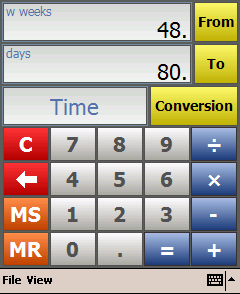 Assuming you get 4 weeks of vacation a year (ignoring sick days and stat holidays) this is the equivalent of working 80 full 24 hour days non-stop.
Assuming you get 4 weeks of vacation a year (ignoring sick days and stat holidays) this is the equivalent of working 80 full 24 hour days non-stop.As bad as it sounds - just think - if you could go without sleep (or social interaction) for 3 months you could take the remaining 9 months of the year off.
I've added "Work Weeks" to the Time section of the Unit Converter of iSS Calc Pro. The new beta: v 1.7.5 contains a number of other improvements and fixes.
Grab it here:
http://www.implicitsoftware.com/beta/iSS_CalcPro_175b_Demo_PPC.exe
Also of note: iSS Sci Calc will eventually see a major new version and will inherit a number of major features from Calc Pro.
But before v3.0 is ready, v2 is getting an update. iSS SciCalc has been updated to 2.3.0 and contains some minor bug fixes from 2.2.2. It should be available to download from the Implicit Software Solutions Inc website within about a week. However you can e-mail me directly or use the website support page to get a copy sooner.
http://www.implicitsoftware.com/mobile_scicalc.html
More Youtube game previews from Panoramic Software
Both titles are compatible with new Windows Mobile Touchscreen devices.
Nicky Boom which looks like a really cool side scrolling adventure game (although I haven't played it yet)
http://www.youtube.com/watch?v=XUlefUfPKCc
more info on Wireless Gaming
http://www.wireless-gaming.com/desc.php?d=d1&id=226797
And Castlevania which I have played about an hour into. Its pretty faithful to the original NES versions of Castlevania. I'd recommend this one.
http://www.youtube.com/watch?v=Wrbg37g7psg
more info on Wireless Gaming
http://www.wireless-gaming.com/desc.php?d=d1&id=226400
Monday, September 22, 2008
10 Reasons to try the new iSS Calc Pro beta
Unit Conversions - 14 categories including Length, Area, Volume, Cooking, Time and Fuel Economy
Graphing - its now faster and easier to use
Constants - 16 scientific constants are now included
Skins - new in version 1.7 - Calc Pro comes with 4 complete skins
Customizable Display - display your answers in normal, scientific, engineering or fixed notation and specify from 0 to 10 decimal places. Or choose Fraction to convert any value to fraction as long as the denominator is less than 10,000,000 (that's not a typo).
Paper Tape - output all of your calculations to a text file readable on your Windows Mobile or home computer - like a paper tape adding machine.
Accuracy - Implicit Software Solutions Inc has been making mobile calculator software for over 6 years and Calc Pro uses tried, tested and perfected technology.
Features - Even more ... scientific, base conversions, & advanced options
Compatibility - It works on EVERY Windows Mobile Touch screen device (2003 and newer).
I thought I'd test out my marketing pitch - but in all honesty its turning into a really great product. Feel free to download the beta here:
http://www.implicitsoftware.com/beta/iSS_CalcPro_171b_Demo_PPC.exe
And as always - you can buy the retail version (1.0) here:
http://www.wireless-apps.net/desc.php?d=d1&id=220717
How to improve your blog's search engine results
Blogger.com is kind enough to pbut the blog title into the URL of your post but if you're title is too long it will cut out some of the words. This URL can be quite important in terms of google and other engines indexing your posts.
Now the interesting thing is - once you've published your post, if you edit the title the URL won't change.
So a quick tip is to write your blog and enter the important key words into the title. Save, publish, and then edit the title of your post with something more reader friendly.
Tabs and formatting in VS 2005
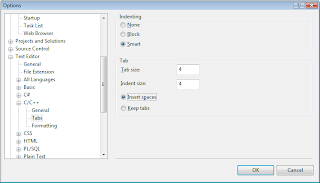
iSS Calculator Pro 1.7 Beta coming soon - new additions include a unit converter
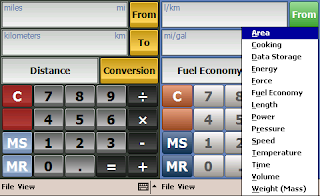
Sunday, September 21, 2008
More Panoramic Windows Mobile Game Videos
The Sims 2 http://www.youtube.com/watch?v=wGwRjzRhRP0
Resident Evil http://www.youtube.com/watch?v=wTJFV4vOkJM
Street Fighter 2 http://www.youtube.com/watch?v=Bjpkkbk_B2k
Dragon Bird http://www.youtube.com/watch?v=GGB-Sw4_XIk
Check out the full list here - they've now got 11 game videos online
http://www.youtube.com/profile_videos?user=PanoramicSoftware
Enjoy
Friday, September 19, 2008
New Panoramic Windows Mobile Game - Hexegems

Thursday, September 18, 2008
How to Revive a dead Windows Mobile Pocket PC or Smartphone
Step 1: Soft Reset
This won't harm your device or erase any saved data so you can do this without worry. On a touch screen windows mobile device there is usually a small button on the side, back, or under the battery cover that is only press able with the stylus. Try this first. If you can't find the soft reset button - simply google soft reset with your device make and model - it should be easy to find. Alternatively, or for devices without soft reset buttons (some non-touch screen device are like this) you can try removing the battery for 30 seconds, replace it and turn the device back on.
Step 2: Check the Battery(s)
If a soft reset doesn't work - make sure your problem isn't power. Find your power cable and try turning the device on. You'll want a real power supply that plugs into a wall and not just the USB cable that attaches to your computer.
On older Pocket PCs you may also want to replace the backup battery. NOTE - if you remove the backup battery you will lose all of your saved data as devices with backup batteries use volatile memory. Although at this point you're probably stuck anyways. The backup battery is usually beneath the main battery and is most often a standard, replaceable watch battery.
Step 3: Hard Reset
This is a full reset of your device. It will erase everything and restore your device to the state it was in when you took it out of the box. It will contain any applications that came on the device but you will lose all documents, contacts, and applications that you've installed. However if your device won't turn on you can't access these anyways.
A hard reset is performed differently on every device. It often involves holding down the soft reset button along with one or two other buttons for several seconds. Your best option to find hard reset instructions are to search google or your favorite search engine. Simply search for the words "hard" and "reset" along with your device make and model.
Before performing a hard reset its recommended that you charge your battery completely - otherwise your device may report inaccurate battery levels.
Step 4:
Well - you're just about out of options. I would recommend contacting the hardware manufacturer or start searching for a new device.
Saving Your Data:
The best way to not lose data is to back it up. You may want to invest in a robust data backup solution such as SPB Backup: (available here for Touch devices) http://www.wireless-apps.net/desc.php?d=d1&id=182078)
Or you can use my solution and store all important data to a memory card rather than saving it on the devices internal memory. Applications like iSS Explorer make it easy to manage files on your device and copy them to storage cards: http://www.wireless-apps.net/desc.php?d=d1&id=220718
Good Luck!
Tuesday, September 16, 2008
Panoramic Software launches YouTube channel
Monday, September 15, 2008
iSS Calc Pro gets proper RPN support
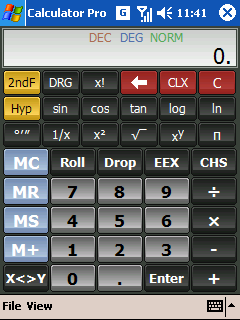
You may have noticed the RPN support in version 1.6 - however the button layout really wasn't set up properly for Reverse Polish Notation.
Here's a little preview of the new RPN specific scientific button layout. You won't have to select this specifically - iSS Calc Pro will automatically display the layout when you select RPN calculator mode from the options.
Monday, September 8, 2008
Implicit Software Solutions Inc Calc Pro v1.6 Beta released
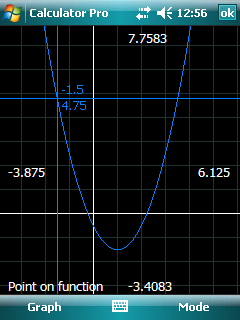
- Simple (adding machine style - also known as Chain)
- Algebraic (standard order of operations)
- Direct Algebraic or DAL (allows using function buttons before entering the number)
- RPN (Reverse Polish Notation)
- Expression (enter the entire equation and then evaluate)
Also has 5 Output notations:
- Normal (standard calculator formatting)
- Scientific
- Engineering
- Fixed
- Fraction (will convert answer to fractions where possible)
Calculator Tape (like an adding machine)
- Option to output all calculations to text file (appears in root presently - max size 30k)
Selectable Max size for base conversions (8, 16, 32 & 48 bit)
Selectable RPN Stack Size (for RPN mode - 4, 5, 10 or 50)
Two new skins (selectable in options)
Better Square Screen support - much improved on square devices such as the Palm Treo series
Graphing - can graph one equation. Lots of great features on the graphing screen.
Constants - now includes 16 new constants - accessible from the View menu when in Scientific Mode
LOTS of bug fixes and improvements.
This version will work for 7 days. However if you already have the full version installed it will upgrade the old version and retain its full version status. Please send any bug reports or suggestions to http://www.implicitsoftware.com/Support.html or reply to this thread.
If you would like to purchase the full version of iSS Calc Pro it is available here:
Wednesday, September 3, 2008
Google's new web browser Chrome Beta released
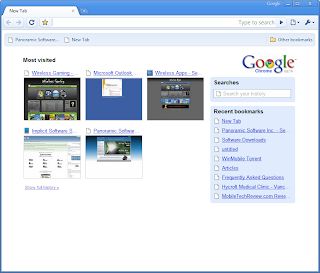
Google has released the public beta of its new web browser Chrome today. So far its been an excellent experience for me.
There are few features to take note of right away.
First is the interface - its bare bones and uncluttered which is exactly how I like it. IE 7 wasted far too much screen space in my opinion.
Second - the HTML rendering. Each web browser does things a little differently and Chrome is no exception. It seems to have a very accurate rendering engine which means it won't hide coding errors like Internet Explorer (I spotted one already because of Chrome).
Third - The home page defaults to a Google landing page that shows you your most visited websites. Purely brilliant. This will quickly become a must have feature for other browsers in my opinion.
Fourth (and final for now) is the view source feature. It uses full color syntax highlighting. And better yet - links, scripts and pictures are hyperlinks within the source meaning you can still click on them to access content - again - brilliant.
Chrome looks to be an excellent option as your new default browser. Honestly Internet Explorer and Firefox have treated me well but there's something just pleasant about using Chrome. Even if its not your new favorite it will be an excellent push for the competition to add some new features.
Microsoft and Google to follow Apple's Good Example
Google recently announced an on device application store for Android - Google's new cell phone platform. The first Google Android devices should be on the market later this year and they will include a working version of the app store.
http://www.computerworld.com/action/article.do?command=viewArticleBasic&taxonomyName=software_development&articleId=9113759&taxonomyId=63&intsrc=kc_top
Microsoft has failed to lead or innovate but they are doing what they do well - playing catch up. The next version of Windows Mobile should also include an on device store called Skymarket. In my opinion this should have been done years ago but at as Windows Mobile developer I'm happy to see it come - regardless of how late it is. Expect to see Skymarket and Windows Mobile 7 sometime in 2009.
http://blogs.computerworld.com/microsoft_windows_mobile_app_store_to_be_called_skymarket
Thursday, August 28, 2008
How to Write a Resume for Technology Positions
There are almost endless resources on the internet that will help you create a resume so step one:
1. Use Online Resources
This includes finding a good looking template to start working from and researching an appropriate format.
2. Spell Check - do it now - do it often - do it three times before you send out your resume. If you can't be bothered to correct spelling and grammar mistakes before applying for a job I don't even want to consider the quality of work you'll be submitting.
3. Edit your experience - you're applying for a high tech position. Experience from 1980 is almost never relevant. Neither is experience from 1990. Experience from 2000 is questionable. If you feel its necessary to list experience from over 5 years ago keep it very short and make sure its relevant to the job. When you list experience make sure you concisely detail the key points of the position and any accomplishments - concisely.
4. Edit your skills - a laundry list of skills looks like you don't do anything well. Have a short skill section and list things you are an expert in, and then state that you're an expert. You may want to have an additional section of technologies you're familiar with but if you have 50 entries in the skills section you won't have to search for jobs, they'll come to you.
5. Edit for length - really try to keep it under 3 pages. If its longer and you have an "interests section" remove it. That can be addressed during the interview.
6. Formatting - Make sure your name, phone number and address are clearly labelled on every page.
7. Write a concise cover letter. Aim for 2-3 paragraphs and about half a page. Introduce yourself, explain 2-3 key points about yourself and describe why you want the job and why you're a good fit for the position.
8. Spell Check - twice
Now most of the above is relatively obvious, but now that many positions are applied for over e-mail there are other considerations.
9. File Format - PDF or DOC (MS Word). That's it. And don't use the new Word 2007 format - its not wide spread enough and its easy enough for you to save your file in the previous Word format. Also don't compress your file - I received a resume just today compressed using the RAR format. Don't assume reading the resumes will know how to open uncommon file types. If you're concerned the attachment will be blocked post it online and provide a link to your resume in the e-mail.
10. File Name - this is very important. Use your name in the file name. We keep digital copies of the resumes and having 30 different files named "resume.doc" doesn't help us search through them quickly. I would recommend using your full name, the date and the word "resume" in the file name.
11. E-mail address - when sending the e-mail address make sure you're sending from an address that makes you look professional. There's no point starting out on the wrong foot. Make a new Hotmail or Gmail account if necessary.
12. E-mail body - I would recommend a short description stating the job you're applying for and contact information. Everything else should already be in the resume and cover letter and doesn't need to be restated.
13. Before Sending - Spell Check
14. And one last check before pressing that send button - never, ever spell the name of the company you're applying to incorrectly. Check it now.
Good Luck!
Sunday, August 24, 2008
"How do I get the latest version of Windows Mobile on my phone?"
Step 0: (since I forgot to mention this on the first edit) Backup any important documents or information. Updating your device will erase all saved data and applications you've installed. It basically restores it to an "out of the box" state.
Step 1: Determine the make (HP, HTC, Toshiba, etc) and model (111, G900, Touch) of your phone. You need to know exactly what phone you're using before you update.
Step 2: Determine which version of Windows Mobile you currently have. Open "About" under settings. On most devices its written out in plain english - ie "Windows Mobile 2003 Second Edition".
Step 3: Go to the manufactures website to find the latest update. Sometimes companies will give you free updates, sometimes they're paid upgrades .. and sometimes they just don't exist.
Step 4: Read the instructions carefully!!
Step 5: Follow the instructions and update your device.
Now, if you can't find an official update - there still may be hope. For many devices, you can get what is known as a "cooked ROM". Essentially this is an update created by hacker enthusiasts and is NOT supported by the manufacture. If you have a warranty installing a cooked ROM will almost certainly void it - and you run the risk of damaging your device in the process. I've been experimenting with cooked ROMs for years and have never had a problem - but you're still installing at your own risk. If the installation fails part way through it could permanently ruin your phone.
If you want to try a cooked ROM start researching on google. Another excellent place to look is on XDA developers - there are cooked ROMs available for many popular Windows Mobile devices.
One last thing to note - when installing an unofficial or cooked ROM, you'll almost certainly have to install it from a memory card. So make sure you have one handy - and its very recommended to not put any files on the memory card that aren't essential to the update/upgrade.
Good luck and read the instructions!
Friday, August 22, 2008
Emulating the Palm 800w and the Toshiba g900 (and other new Windows Mobile 6 devices)
After some quick research I realized that the Windows Mobile Proefessional SDK already came with the appropriate emulator - its listed as "Windows Mobile 6 Professional Square QVGA".
http://www.microsoft.com/downloads/details.aspx?familyid=06111a3a-a651-4745-88ef-3d48091a390b&displaylang=en
But Also discovered Microsoft has released Windows Mobile 6.1 emulator images which adds
320x320, 240x400 & 240x440 resolution images for Windows Mobile Standard (which are all 131 DPI) and 480x800 and 240x400 images for Windows Mobile Professional. This should give you adequate emulators to test software for every currently available WM device on the market.
The 480x800 is the same resolution as the Toshiba G900 and the soon to be released Xperia X1.
http://www.microsoft.com/downloads/details.aspx?familyid=3D6F581E-C093-4B15-AB0C-A2CE5BFFDB47&displaylang=en
Thursday, August 21, 2008
Mobile Software Reviews
It should be frequently updated and quite insightful so head on over and take a look. He has been the source of some of my earlier posts linked to Yahoo Answers.
Cheers
http://savyreviews.blogspot.com/
Monday, August 11, 2008
Pocket PC to Windows Mobile
A quick guide to understanding new Windows Mobile Devices - taken from
http://ca.answers.yahoo.com/question/answer;_ylt=ApkZyyC_FOaoOLCzJbE_yWmzFQx.;_ylv=3
"Pocket PC" is now called "Windows Mobile Classic" for touch screen devices without a phone built in (such as the iPAQ 111) and "Windows Mobile Professional" if its a touch screen with a phone (HTC Touch, Xperia, Palm 750)
If its a Windows phone without a touchscreen its called "Windows Mobile Standard" - previously known as Windows Mobile Smartphone (Samsung Blackjack, MotoQ)
Now - for compatibility - software created for Pocket PCs usally works on newer Windows Mobile touch screen devices "Professional/Standard". Especially if it was created for Pocket PC 2003 SE (which introduced VGA, square, and landscape screens).
However - if you buy a Windows Mobile phone with a high-resolution screen (VGA / XVGA), a square screen or one that primarily works in landscape orientation (the screen is wider than it is tall) the software may not work.
Its a little tougher with non-touch screen devices. The original Windows Mobile Smartphone has a low resolution screen - 172x220 so most old software only supports this resolution. New Windows Mobile Standard phones are almost always 320x240 or 240x320 so I would make sure that Windows Mobile Standard compatibility is specifically mentioned before purchasing any software.
Cheers!
Wednesday, August 6, 2008
How to run Pocket PC software on a PC using Emulators (without Visual Studio)
Its not a simple process but I thought this was a useful post.
Taken from answers.yahoo.com
http://answers.yahoo.com/question/answer;_ylt=ApkZyyC_FOaoOLCzJbE_yWkazKIX;_ylv=3
You can run Pocket PC software using an emulator on a Windows PC but its not a simple process. You'll need to download the Standalone Device Emulator (link below)Then you'll need to sync the emulator using through ActiveSync (for Windows XP) or the Windows Mobile Device Center on Vista. If you're using Vista read the blog post linked below.Finally - you'll need to use the Device Emulator Manager which "should" be installed with the stand alone emulator. Using the Manager you first have to "Connect" to an emulator of your choice (right click on the emulator) and then once its loaded "Cradle".From there you can install any games or programs onto the emulator.
Tuesday, August 5, 2008
Microsoft Action Pack - great way for small businesses to save money

Thursday, July 31, 2008
A Few More Favorite Applications
I've now added a list of my favorite free tools/apps on the right side of this blog.
The new additions include:
AVG: excellent free anti-virus. I would recommend upgrading to the paid version if you find it useful but the free version offers excellent and reliable basic protection.
Trillian: A great IM client that handles multiple accounts and most common IM protocols including MSN, AIM, Yahoo, GoogleTalk, etc. The Pro version doesn't offer much beyond the free version but I registered to support this excellent product.
CamStudio: An amazing open source screen capture utility.
NSIS: In my opinion, the best installer creatation tool. This tool trumps every paid installation creation tool I've ever used. Developed by the same team that created WinAMP. Its also open source.
Enjoy!
Friday, July 25, 2008
Scanning in Windows Vista
Here's another quick tip for Windows Vista users trying to scan.
Previously, pressing the Scan button on your scanner was all it would take to prompt your system (and scanner) to scan an image and send it to your favorite image editing application.
Now (at least with HP scanners it seems), you need to initiate the scan from your computer and NOT the scanner. If your software doesn't have an option to start a scan, you'll want to use the Windows Photo Gallery.
Simply launch "Windows Photo Gallery" from your start menu, open the File menu and select "Import From Scanner or Camera".
From here you'll have the option to select your scanner and go through the usual and familar options.
Aren't things supposed to get easier with Vista? However I don't know if this is an issue with my HP scanner or Windows Vista.
The Elusive Mail applet in Vista 64

Saturday, July 5, 2008
How to surpress the constant prompts in Vista
This is because of the new UAC - or User Account Control. Honestly for most people its probably a great idea, for myself, it simply provokes brief periods of rage.
Fortunately there's an easy fix.
Simply open the Control Panel, go to User Accounts, and click "Turn User Account Control on or off". You'll know if its on if Vista makes you confirm this action as well.
Thanks to LifeHacker.com for the info
http://lifehacker.com/software/vista/windows-vista-tip--disable-annoying-need-your-permission-to-continue-prompts-230866.php
A Quick Tip for sorting your e-mail in Outlook
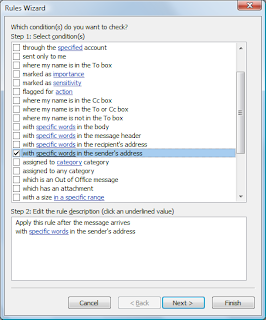
Typically, I would sort my e-mails by the sender. Ie, I create a rule that automatically moves all e-mails sent from joe@somecompany.com to my SomeCompany folder. And then I might have a second rule that moves all e-mails from jane@somecompany.com. Of course the problem with this is you can end up creating dozens of rules just for one company.
It finally occurred to me to try and sort by the company domain itself - "somecompany.com". As it turns out this is very easy. Create a new rule and click on the "Advanced Options" button. Now, the condition you want to check for is "with specific words in the senders address". Now simply add the domain name as a specific word, move onto the next step and sort as you wish.
I hope you find this tip useful.
Dell Vostro 1510 Review Part 1
The time has come for me to purchase a new laptop. My previous machine was a Dell Inspiron 6000 which served me very well over the past three years. I did some quick research and found it tough to get the specifications I wanted from a retail store (most notibly the high resolution screen) so I opted to order another laptop directly from Dell Canada.
Specifications of my New Dell Vistro 1510:
Intel Core 2 Duo T8100 at 2.1Ghz
3 Gigabytes of Ram (DDR2 at 667Mhz, 2 DIMMS)
160 Gig Harddrive
Integrated Graphics Accelrator X3100
15.4" WUXGA (1900x1200)
This machine is has been built for work as apposed to gaming and the specifications reflect that. I will be installing my complete suite of development tools onto this laptop and I'll write about those experiences in Part 2 of this review.
Build Quality / Exterior
This is the first laptop I've owned that has really wowed me out of the box. The laptop is very well built and the shiny black plastic shell is honestly quite impressive.
Periferals
The speakers are adiquate but by no means impressive. I am happy to report the the touch pad works very well, this was a sore spot on my old Dell Inspiron. And finally the screen, I was concerned this resolution would be problematic on a 15.4" screen but its simply stunning. The reflective coating does pick up more glare than standard screens but the clarity and vibrancy of the colors more than makes up for it.
Windows Vista
This machine shipped with Windows Vista Home Basic (32 bit) which it handles very well. It gets a Performance Rating of 3.3 but this is due to the graphics card. All other components scored a 4.9 or better.
Installed Software
I ordered my laptop with Office Basic 2007. An additional $150 to receive Word, Excel and Outlook seemed to be an excellent value.
I was also pleased to find Acrobat Readed 8.1 and Google Desktop pre-installed.
Part 2
I'll be putting the Vostro through its paces as a work and development computer over the next 2 weeks. Part two of this review will be up before the end of the month.




