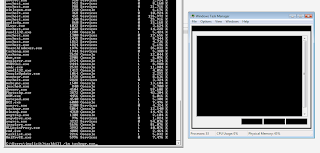
I had something happen today that I've never seen on any version of Windows that I can remember.
The Task Manager crashed. More specifically - it continued to run but was completely unresponsive. Now to be fair this sort of thing has happened in the past - however - it would always indicate a major failure and require a reboot. Strangely the rest of my system was happy and responsive so I didn't see any need to reboot.
This of course was a new challenge - how to kill the Task Manager without using the Task Manager. Well it turns out its quite simple and required very little effort.
I opened a command prompt, and typed in "help". It returned a list of commands and I spotted the two I needed quite quickly - TASKLIST & TASKKILL.
Tasklist gave a list of running tasks as you would expect and TaskKill allowed me to end a task.
To kill the Task Manager the command is "Taskkill /im taskmgr.exe"
I think the bigger lesson in this post is the command line help is remarkably useful (as least it is under Windows Vista). I haven't tested this under other flavors of Windows so your results may vary.
Or maybe the lesson is the Task Manager is less stable in Windows Vista compared to previous versions.
No comments:
Post a Comment